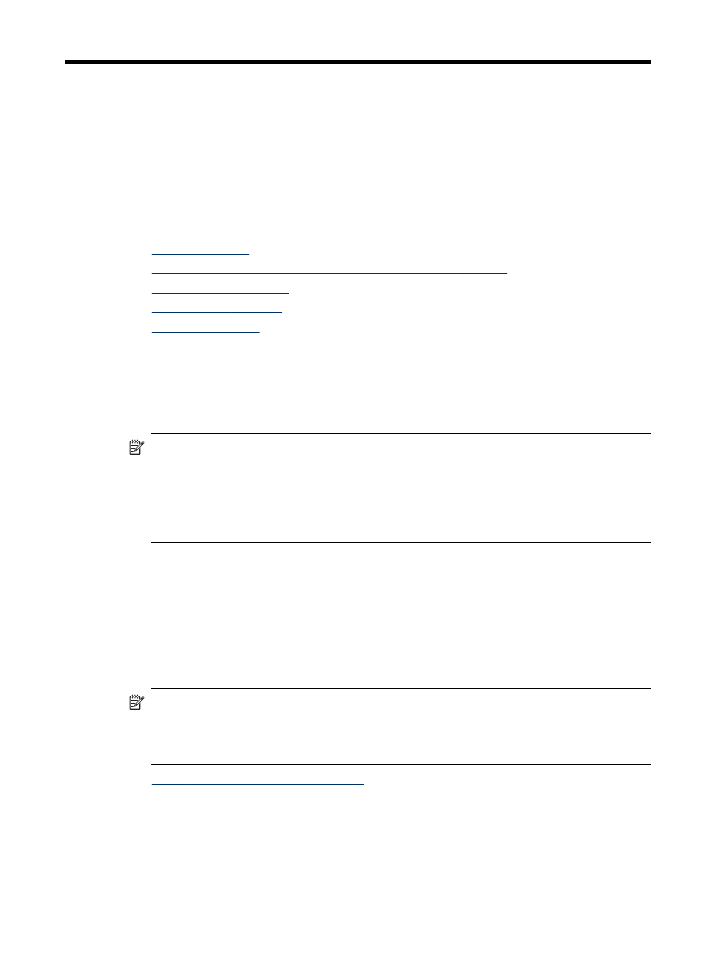
Scan
You can scan originals and send them to a variety of destinations, such as a folder on
the network or a program on a computer. You can use the device control panel, the
HP photo and imaging software, and TWAIN-compliant or WIA-compliant programs on
a computer.
Scan functions are only available after you install the software.
This section contains the following topics:
•
Scan an original
•
Scan from a TWAIN-compliant or a WIA-compliant program
•
Edit a scanned original
•
Change scan settings
•
Cancel a scan job