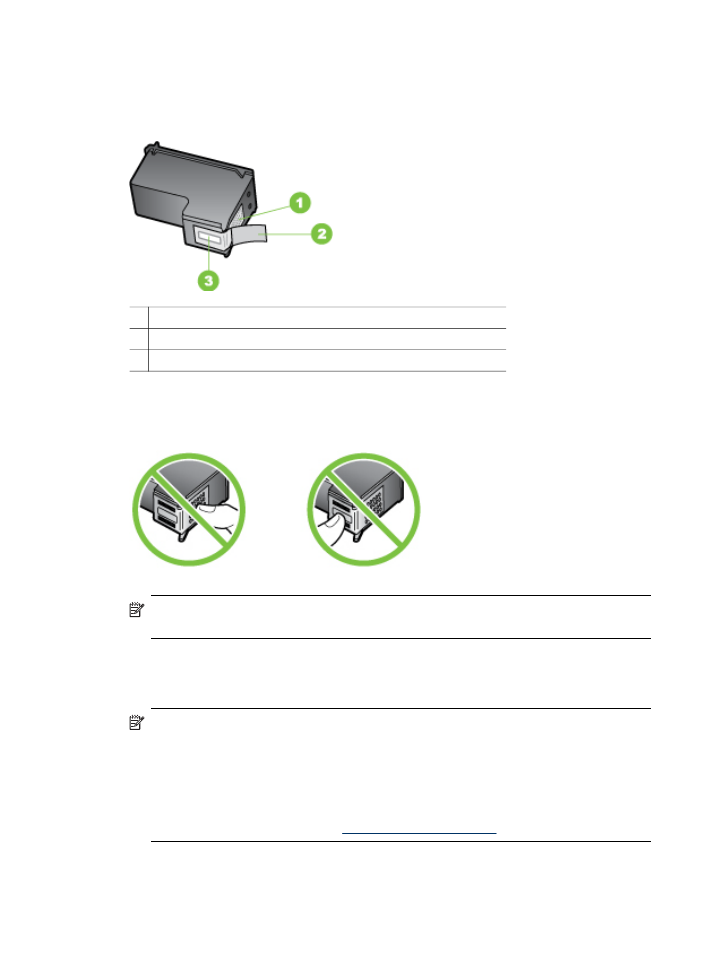
Handle the ink cartridges
Before you replace or clean a ink cartridge, you should know the part names and how
to handle the ink cartridges.
1 Copper-colored contacts
2 Plastic tape with pink pull tab (must be removed before installing)
3 Ink nozzles under tape
Hold the ink cartridges by their black plastic sides, with the label on top. Do not touch
the copper-colored contacts or the ink nozzles.
NOTE: Handle the ink cartridges carefully. Dropping or jarring cartridges can
cause temporary printing problems, or even permanent damage.