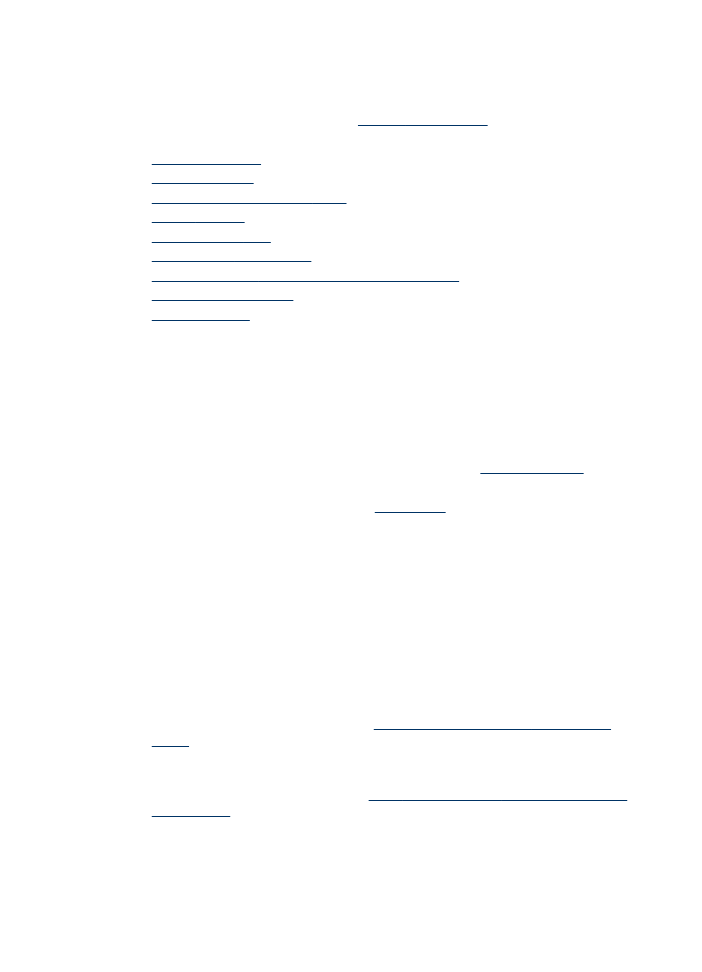
Solve copy problems
If the following topics do not help, see
Support and warranty
for information about HP
support.
•
No copy came out
•
Copies are blank
•
Documents are missing or faded
•
Size is reduced
•
Copy quality is poor
•
Copy defects are apparent
•
The device prints half a page, then ejects the paper
•
Error messages appear
•
Paper mismatch