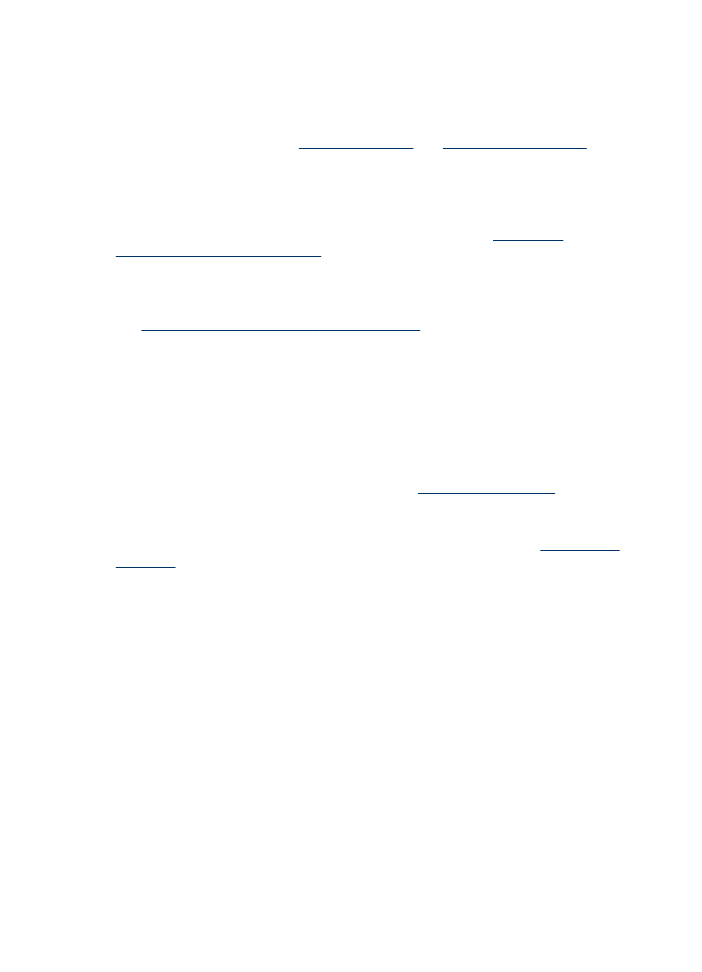
Meaningless characters print
If an interruption occurs to a job that is printing, the device might not recognize the rest
of the job.
Cancel the print job and wait for the device to return to the ready state. If the device
does not return to the ready state, cancel all jobs and wait again. When the device is
ready, resend the job. If prompted by the computer to retry the job, click Cancel.
Check the cable connections
If the device and computer are connected with a USB cable, the problem may be due
to a poor cable connection.
Make sure the cable connections at both ends are secure. If the problem persists, turn
off the device, disconnect the cable from the device, turn on the device without
connecting the cable, and delete any remaining jobs from the print spooler. When the
Power light is on and not flashing, reconnect the cable.
Chapter 8
124
Maintain and troubleshoot
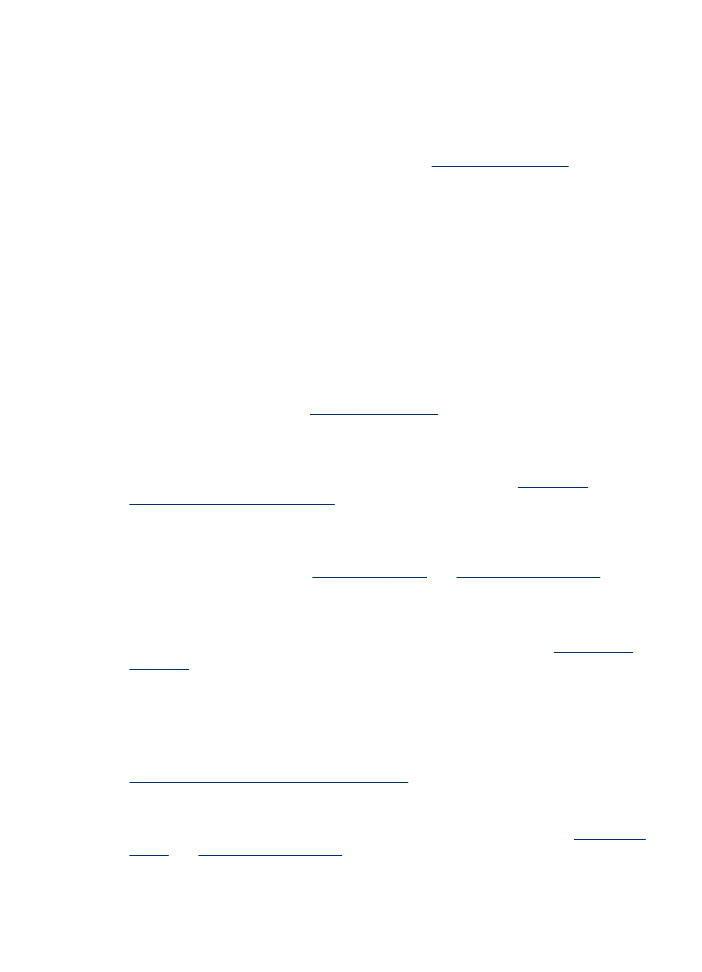
Check the document file
The document file may be damaged. If you can print other documents from the same
application, try printing a backup copy of your document, if available.
Align the ink cartridges
Align the ink cartridges. For more information, see
Align the ink cartridges
.