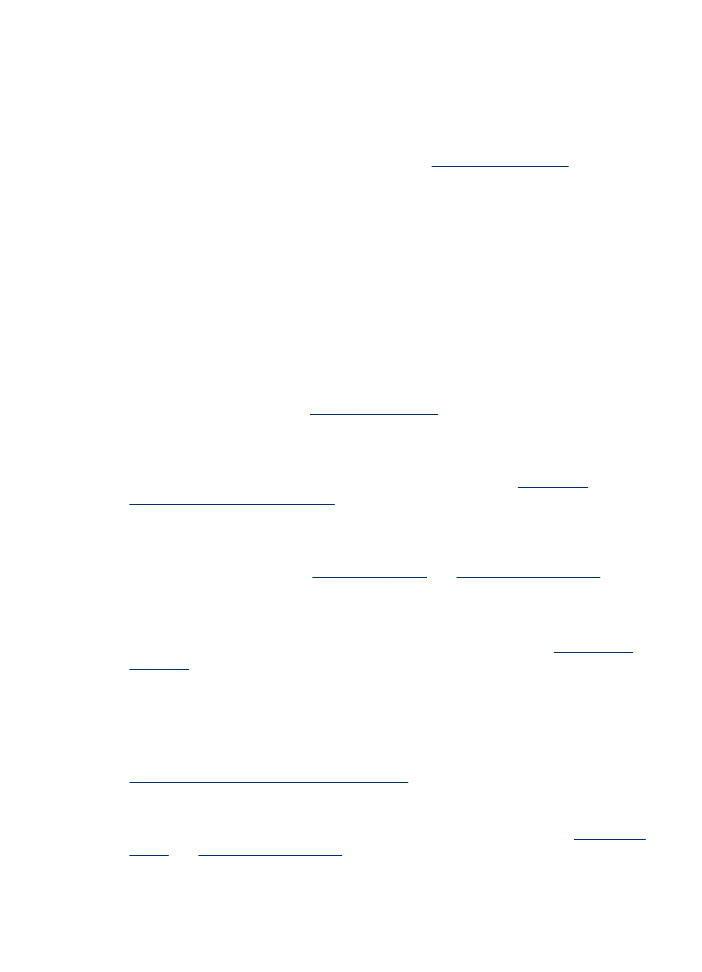
Ink is not filling the text or graphics completely
Check the media type
Some media types are not suitable for use with the device. For more information, see
Understand specifications for supported media
.
Check the ink cartridges
Make sure the ink cartridges are not low on ink. For more information, see
Manage the
device
and
Work with ink cartridges
.
HP cannot guarantee the quality of non-HP ink cartridges.
Poor print quality and unexpected printouts
125

Clean the ink cartridge
The ink cartridges may need to be cleaned. For more information, see,
Clean the ink
cartridges
.