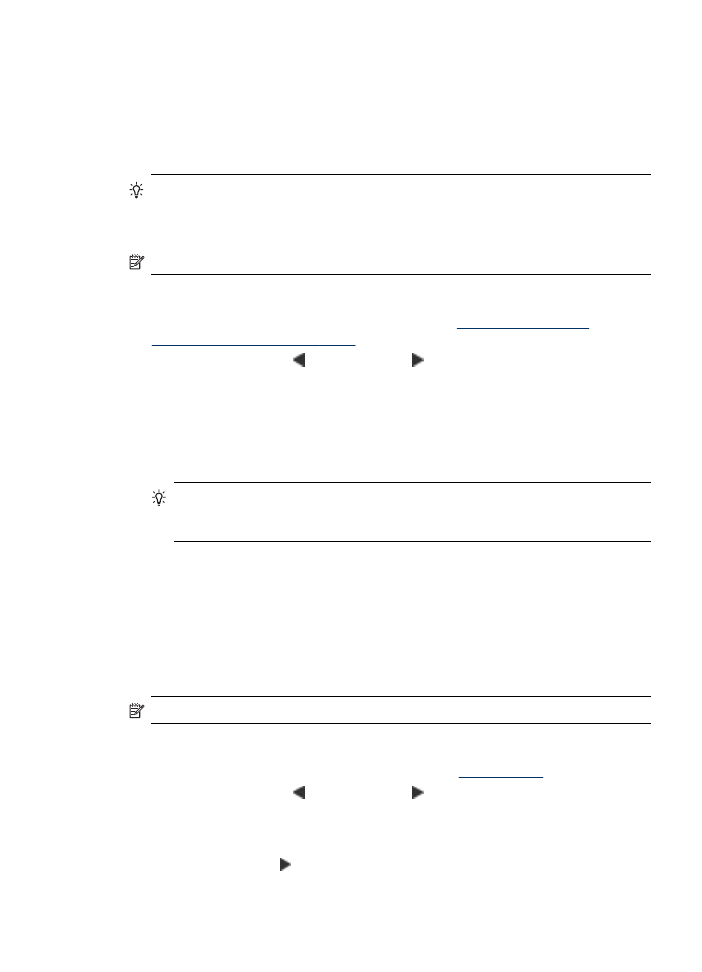
Send a fax from memory
You can scan a black-and-white fax into memory and then send the fax from memory.
This feature is useful if the fax number you are trying to reach is busy or temporarily
unavailable. The device scans the originals into memory and sends them once it is
able to connect to the receiving fax machine. After the device scans the pages into
memory, you can immediately remove the originals from the document feeder tray.
NOTE: You can only send a black-and-white fax from memory.
To send a fax from memory
1. Load your originals. For additional information, see
Load originals
.
2. Press the the left arrow or the right arrow to select Fax B&W or Fax Color,
and then press OK.
3. Enter the fax number by using the keypad, press Speed Dial to select a speed
dial, or press Redial/Pause to redial the last number dialed.
4. Press the right arrow until Fax Method appears, and then press OK.
Send a fax
43

5. Press the right arrow until Scan & Fax appears, and then press OK.
6. Press Start.
The device scans the originals into memory and sends the fax when the receiving
fax machine is available.