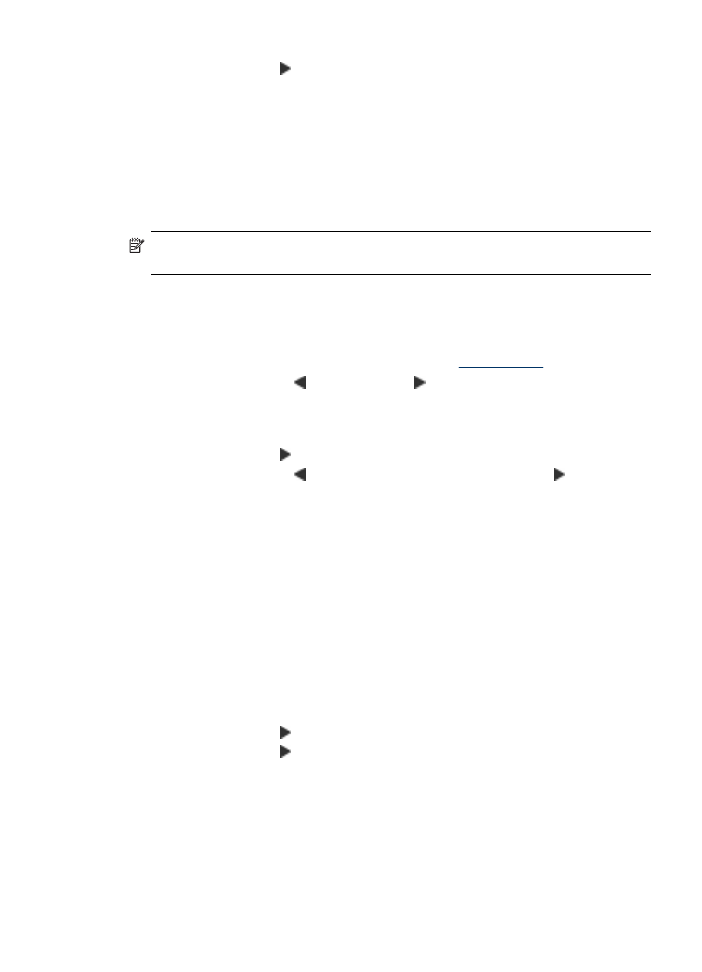
Set new default settings
You can change the default value for the Resolution and Lighter / Darker settings
through the device control panel.
To set new default settings from the device control panel
1. Make changes to the Resolution and Lighter / Darker fax settings, and then
press OK.
2. Press the right arrow until Set As Default appears, and then press OK.
3. Press the right arrow until Yes appears, and then press OK.