
Install the software before connecting the device (recommended)
To install the software
1. Close any applications that are running.
2. Insert the Starter CD into the CD drive. The CD menu runs automatically. If the CD
menu does not start automatically, double-click the setup icon on the Starter CD.
3. On the CD menu, click the appropriate installation option and follow the onscreen
instructions.
4. When prompted, turn on the device and connect it to the computer using a USB
cable. The Found New Hardware wizard appears on the computer screen, and
the device icon is created in the Printers folder.
(continued)
Configure the device (Windows)
93
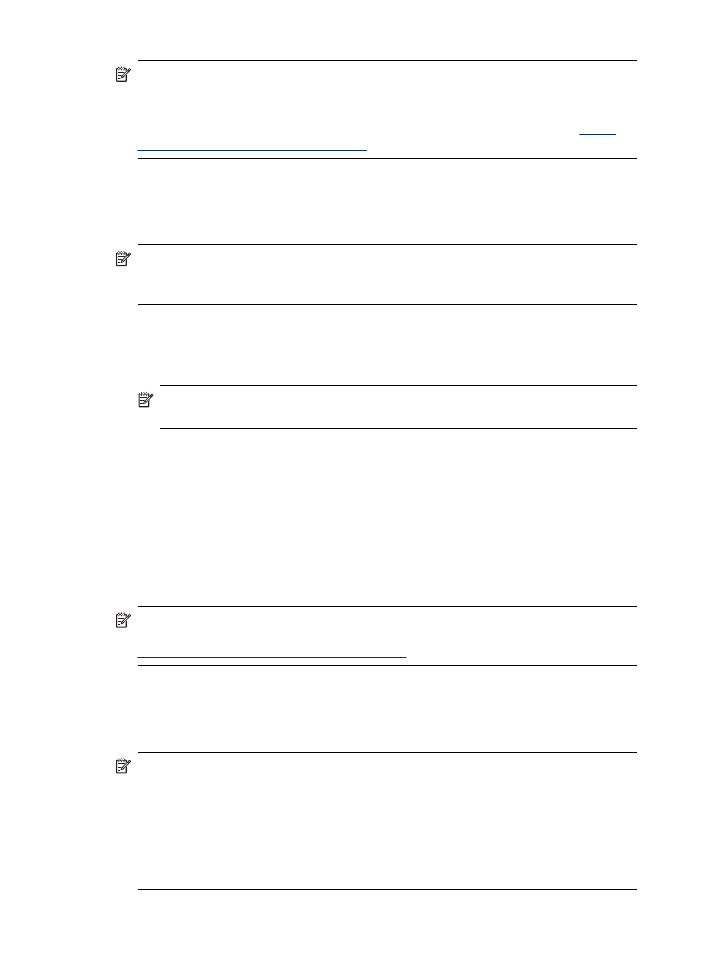
NOTE: You may connect the USB cable at a later time when you need to use the
device.
You can also share the device with other computers using a simple form of
networking known as locally shared networking. For more information, see
Share
the device on a locally shared network
.